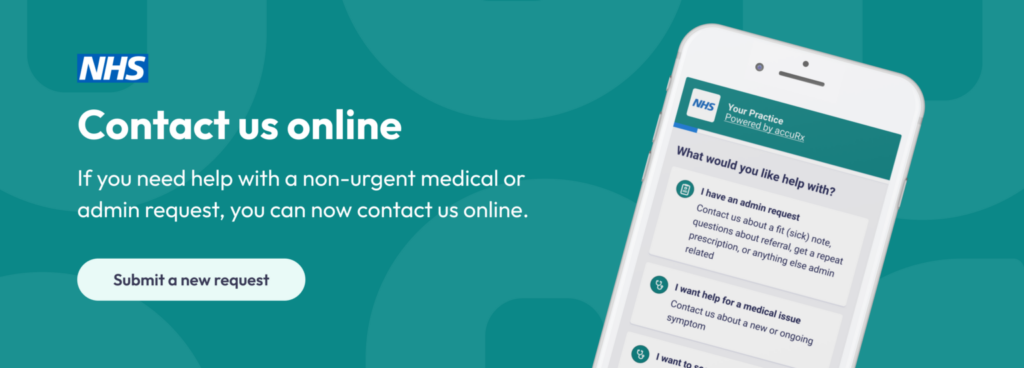If you are registered with our GP surgery, you can access some health services online. This means you can do some tasks when it is better for you and avoid telephoning the practice.
You can do things like:
- Order repeat prescriptions
- See parts of your health record, including information about medicines, vaccinations and test results
- See communications between your GP surgery and other services, such as hospitals
- Book, check or cancel appointments with a GP, nurse or other healthcare professional
- Send us a query or request a sick note
Below are some of the main online services we use in our GP surgery:
Non-urgent advice: Getting Started
To begin using GP Online Services you simply need to bring in two forms of identification (one of which must have a photo) and fill in a short form at reception. Alternatively, if you have an appointment with one of our GPs you can ask them to sign and vouch for your identity.
Our Reception Team will scan and return your documents then give you your personal login details and password. You will then be able to log in and access online services straight away.
Please note we look closely at all applications for access to make sure they are genuine.
Access can also be withdrawn at any time if there are concerns about patient confidentiality.
Abuse of the Online System
Abuse of the system includes, but is not exclusive to the following:
Sending needless or abusive messages to the Practice
Repeatedly booking and cancelling appointments
Repeatedly booking appointments over a short period of time
Booking appointments and not attending them
Any offensive or abusive messages through the service
Requesting prescriptions that you do not need.
Proxy access
If you are the parent of any children under the age of 12 you will need to fill in a ‘proxy’ access form to view their details. You can also grant access to a carer if you wish.
NHS App
You can find out more about the NHS App, how to download it and get support here (https://www.nhs.uk/nhs-app/).
You’ll need to provide extra proof of who you are to get full access to your NHS account.
Once you have full access, you can:
- order repeat prescriptions – see your available medicines, request a new repeat prescription and choose a pharmacy for your prescriptions to be sent to
- book appointments – search for, book and cancel appointments at your GP surgery, and see details of your upcoming and past appointments
- view your health record – securely access your GP health record, to see information like your allergies and your current and past medicines. If your GP has given you access to your detailed medical record, you can also see information like test results and details of your consultations
- get your NHS COVID Pass – view and download your COVID Pass for travel abroad. There are also other ways to get your NHS COVID Pass
- register your organ donation decision – choose to donate some or all of your organs and check your registered decision
- find out how the NHS uses your data – choose if data from your health records is shared for research and planning
- view your NHS number – find out what your NHS number is
If you’re a patient at our practice you can use the new NHS App, a simple and secure way to access a range of NHS services on your smartphone or tablet.
Non-urgent advice: Having Problems?
You can still contact the practice by phone or in person, this is just another option, which other patients have found is more convenient and saves them time. More information including “how to” leaflets and videos of patients and why they are using GP online services are available at www.nhs.uk/gponlineservices
Your NHS Login
Your NHS account allows you to access your services through the NHS App or website. It also allows you to access authorised apps such as Airmid and PATCHS.
To have an NHS account, you must be aged 13 or over and registered with an NHS GP surgery in England or the Isle of Man.
You can find out more about how to set up your NHS login, you can visit the NHS website: How to set up NHS login
You may find it easier to have an app on your phone to access your account but you don’t have to. If you prefer, you can access your NHS account online: Log in – NHS App Online (service.nhs.uk)
Patient Access

Non-urgent advice:
It is easier and quicker to manage appointments and request repeat prescriptions via our online service. Simply log in and select an option. If you haven’t already signed up to Patient Access and would like to do so, please ask at Reception.
Please allow two full working days for prescriptions to be processed and remember to take weekends and bank holidays into account.
Non-urgent advice: Patient Access Video Tutorials
Please note some of these services may not yet be available at the Practice. Please check with reception.